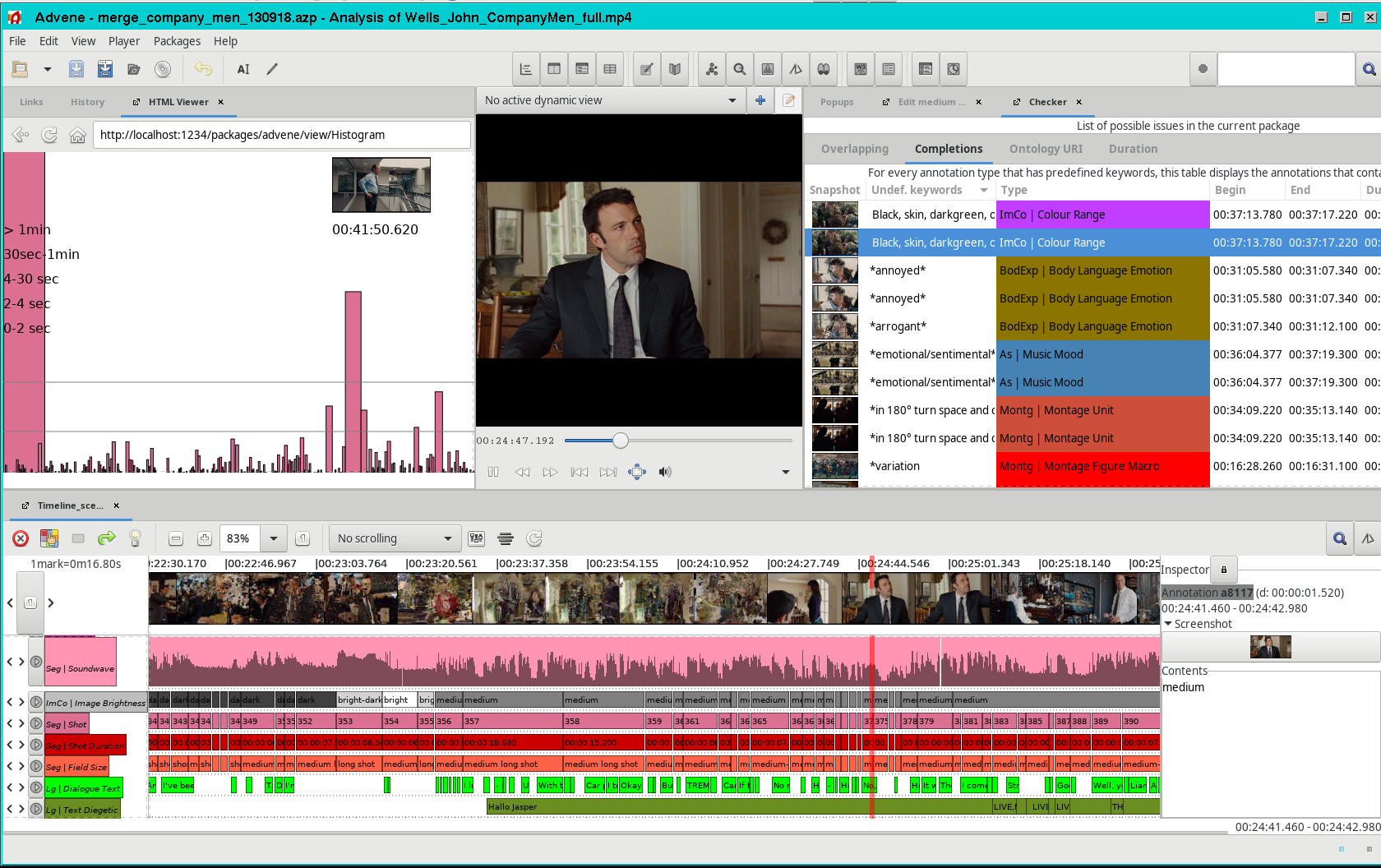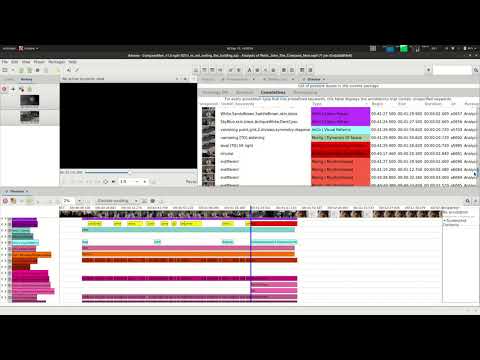AdA Project
Research group “Audio-visual rhetorics of affect” - FU Berlin + HPI Potsdam
EKAW2018 additional material
To complement our article, we propose here some illustrating screenshots and screencasts.
Main interface
This screenshot presents the main Advene interface, with
- a timeline presenting the data below the video player
- on the left of the player, a generated histogram presenting shot durations
- on the right of the player, the checker component that displays annotations that are not validating constraints